How Setting Up a Product Template Can Help You Create Products More Quickly
You’re probably super excited about creating products now that you realize it’s not as hard as you thought. I mean, you likely have PLR sitting on your hard drive doing nothing, and you have a blog full of content that can be used, too.
One thing that can help you get more done in less time is systemizing everything you do. A great way to create a system is to create templates for each of your products. Setting up templates for everything you do can help you create products more quickly because you’re not starting from scratch each time.
A template is created with filler content using each type of software that you like to use to create your eBooks, reports, videos, and so forth. You’ll create the templates in the software you use for that product, such as MS Word for eBooks and reports, and MS PowerPoint if you regularly need to use a slide deck.
In addition to the template portion, which will define the colors, fonts, spacing, and that type of thing, you should also create the template by spelling out the information that is expected to exist to create a complete product. Every product you create needs to have an outline of what is included so that you can plan your time better.
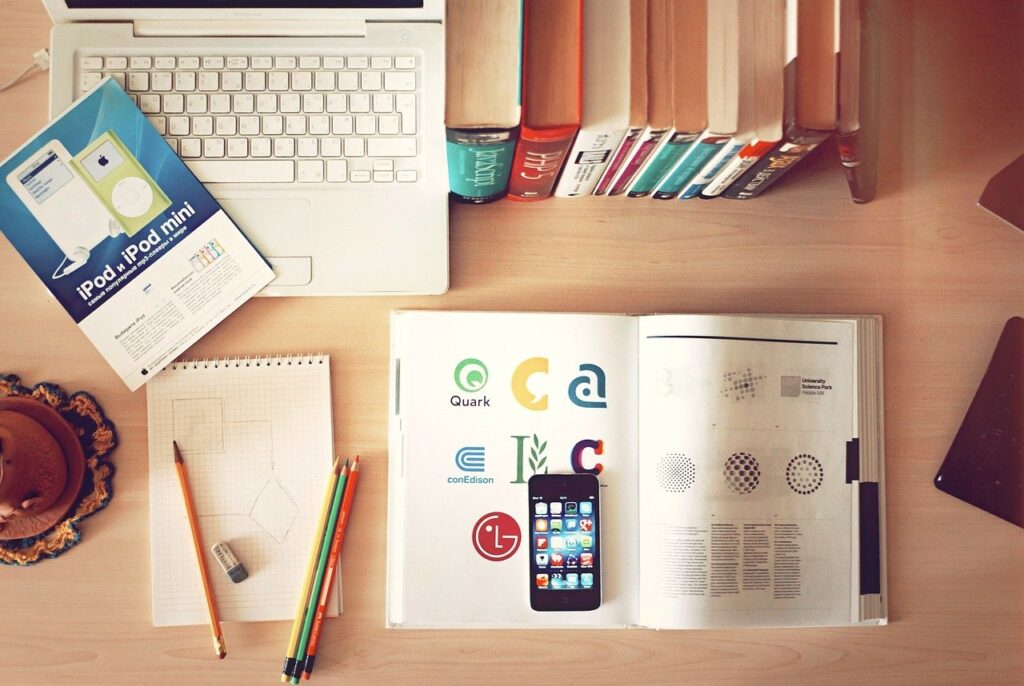
For example, let’s say that you’re creating an eCourse that has 12 modules. In your template, you’ll want to define what constitutes a completed module. That might include a 7-minute video, a transcription of the video, a 250-word introductory blurb to the module, an activity, a checklist, a cheat sheet, and an assignment, or even a quiz. It’s up to you what you want to include, but if you standardize it, it’ll be much faster to create each time.
How about an eBook? What constitutes an eBook for your business? For some people, it will include 5000 plus words in a specific format. You might have your logo, various images, copyright information, background information, and other books for them to read at the end. If you create a document that automatically incorporates the right fonts, the right layout, and so forth, all you’ll do when you’re ready to work is open the document to add the right content in the right spot of the template.
Once you have a template created, it makes it easier for you to know when you’re finished creating the new product, but it is also advantageous when you are ready to outsource product creation. If you have a template, your contractors can grab any of the templates to find out what they need to include and how it should look in the product they’re developing.
Templates can work for everything you do, not just products. You can create templates for any work that you do more than once and often. Whether it’s creating a course or writing an internal memo, if you already know the layout and what’s included to constitute finished, it makes it a lot simpler to get it all done.
