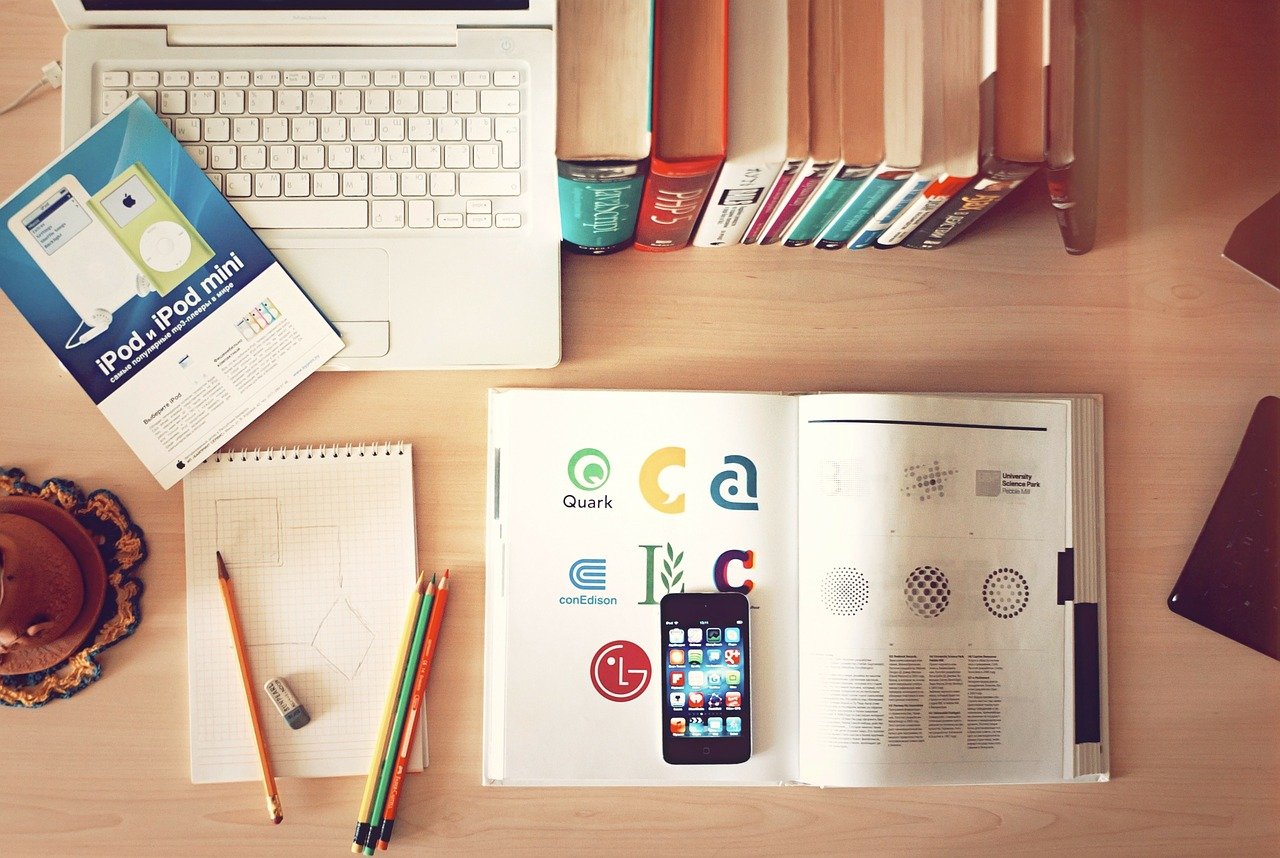How to Create Video Courses Right Now
A lot of people say that creating video intimidates them. They think that you need to buy a fancy and expensive graphics editing software. Sure, all that is nice, but the truth is, it takes years to learn to use something like that, and it’s also costly. Thankfully, you do not need that. You can create video courses without a lot of fancy equipment using inexpensive software that you may already have.
Your Phone
You can make a perfectly good video right on your smartphone. Some smartphones even have some free editing apps that you can download. Most smartphones allow you to film yourself, too. Check the settings to ensure that your face is not flipped backward so that any text that you show is not also backward.
Your PC
You can easily create videos on your PC. You can use the technology that is right on your computer right now to record your screen, record your voice, and do basic editing. This is true whether you have a PC or an Apple.
YouTube
Any videos you create can be uploaded anywhere you want them to, including YouTube. In fact, if you regularly create videos for any reason, uploading them to YouTube can possibly generate more views and traffic and maybe even income if you get enough followers and views. You can also make videos on YouTube private so that only people who paid you can view them.
Zoom
Using Zoom to create a course is another option. If you have already taught anyone anything using a conference room online, such as Zoom, you can repurpose that presentation for an online course.
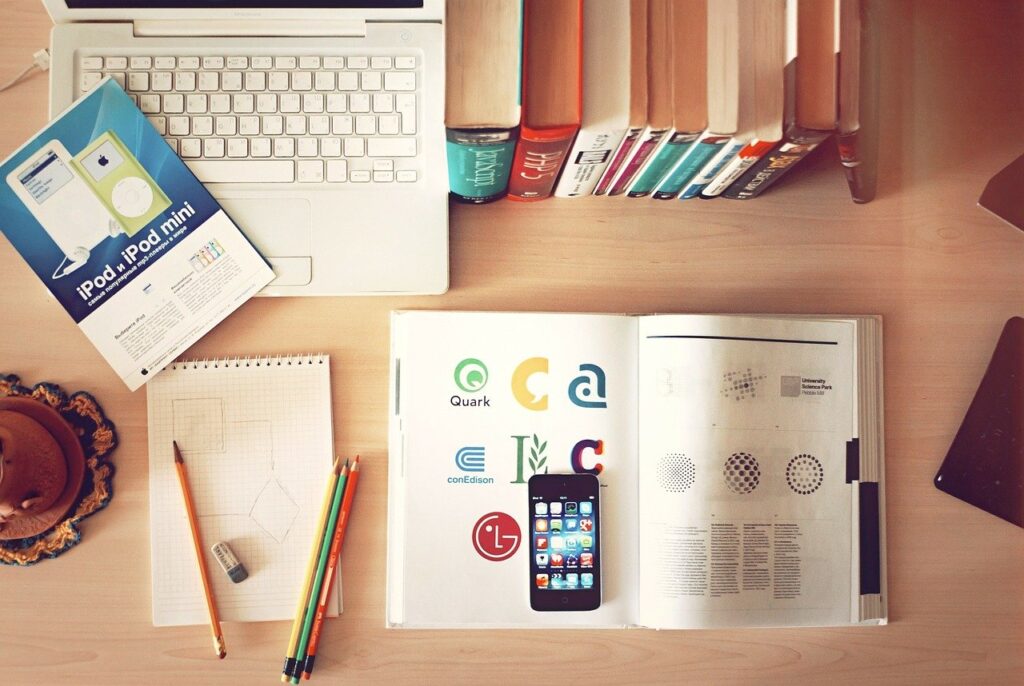
Editing Software
There is a lot of editing software these days that you can use for free. Oberlo.com keeps a running list of free video editing software. You can try any of these to find out what will work for you, depending on your needs. (https://www.oberlo.com/blog/best-free-video-editing-software)
For the most part, if you create the course live the first time, you don’t need to edit anything. Just make sure that if you do record anyone else that they know that by signing up, they’re being recorded, and it that may be sold or used. Most people will not care. You can put this information in a note with checkout.
Creating courses can be done one module at a time live with a recording, or you can record them for the course and not set it up live but let it drip. Many course providers like doing the first inaugural opening of their course live, record it, then sell the product again asynchronously by using the recordings.