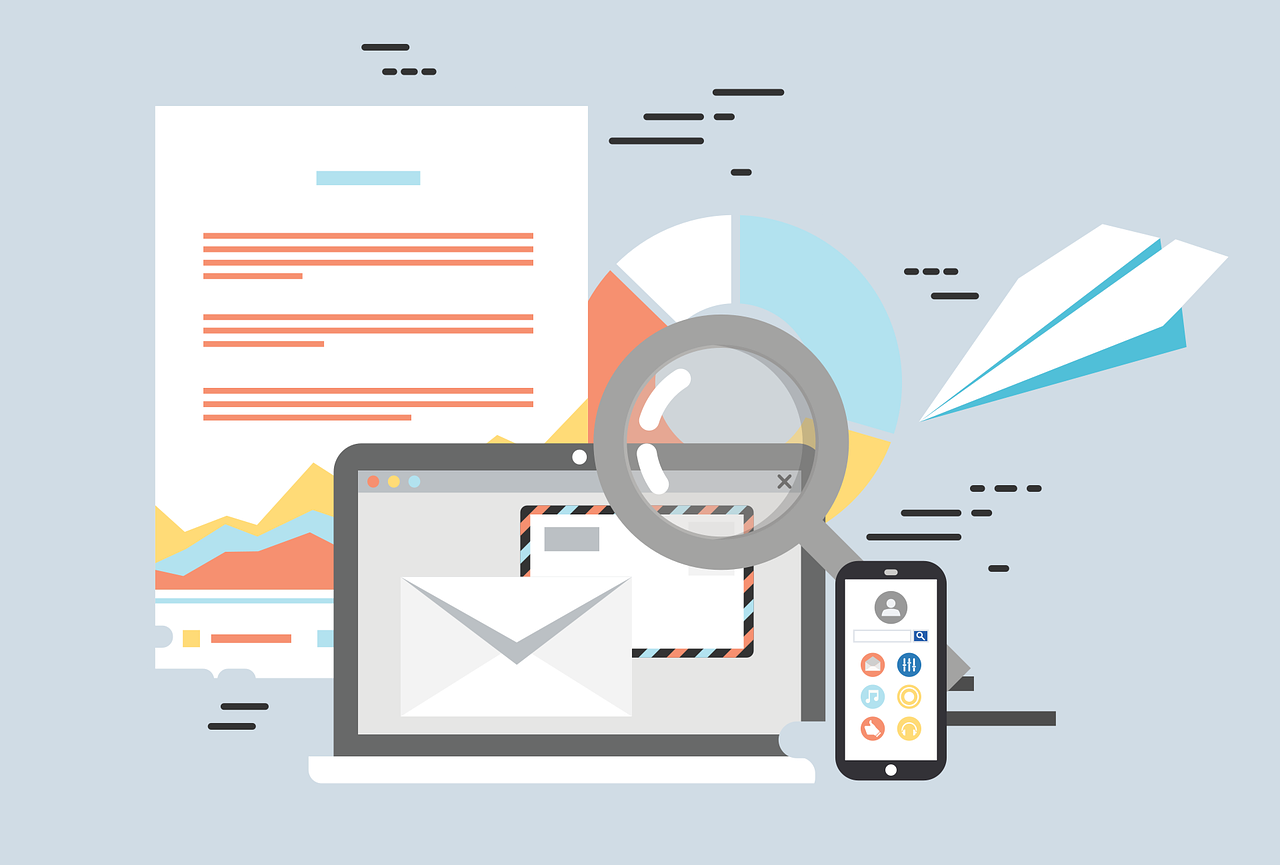Making it Easy to Subscribe Will Help You Grow Your Email List

When you’re marketing online, you want to expose your prospects to your opt in form every chance you get because you never know at what point people may enter your online funnel.
There are five steady methods you can start with when it comes to list building and the strategic placement of your opt in forms. There may be others that you come across, but this is a good starting point that allows you to cast a wide net around the most common interactions people will initially have with you.

Set Up Your Squeeze Page
Your squeeze page has just one purpose – convert visitors into subscribers, period. It’s not there to sell a product or offer deep insight. It’s there to tempt and convert.
A squeeze page is usually 100{495e61a8be0728ba5e4172c16a68a1b05f8df91b32cf783b0a6ac5a97f0ba813} above the fold. That means everything your prospect needs to see is seen right when they land – no scrolling required. You have to craft your squeeze age for brevity and write in a powerful manner.
The first thing your squeeze page will have is a headline. This can be created just as you would create a sales letter headline, always focused on the needs of the customer.
Some people include a sub-headline (or even more than one). It’s not necessary, so don’t stick one on your squeeze page just because you feel it’s part of the formula. Only use it if you have an important point you want to stand out.
The next item on your squeeze page is either an image of your free opt in offer or a video. Both have been used successfully. You might even be able to use both if you design it just right.
If you’re using video, then you can talk about what’s in your sign up offer and why the viewer will not want to miss out. You can also use the same approach that the image-based squeeze page users will rely on – bulletpoints!
Bullet points should be crafted from about 5 of the very best things your visitors are going to learn in your opt in freebie. Don’t give it all away here – tease them into wanting to download the free report.
Tell them in the opt in form itself exactly what they’ll be doing. Use words like download and sign up and give them something very specific, like “Download Your FREE Report on Making Your First $100 Now and Start Earning Today!”
Don’t just say, “Sign up for updates.” It’s too boring, doesn’t have enough urgency, and it’s not worth handing over contact information for.
When it comes to designing a squeeze page, you can either go professional and hire a graphics designer – or take the do it yourself route. Just make sure it’s up to par because you don’t want to deliver a poor first impression.

Populate Your Blog with Opt In Opportunities
Blogs often have no opt in form on them – yet they’re one of the heaviest traffic areas for your whole business! There are many blog opportunities where you can place an opt in form.
Start by positioning one in the upper section of your sidebar. You want it to be the first thing they see before they scroll down to the next level of content. You can use a built in widget or embed the code into a Text box.
Make sure you watch the width. There are many times when you’ll see someone has embedded their opt in box in the sidebar of their blog, and it’s leaking out of the blog frame, making the box look unprofessional.
If you choose to use the sidebar option, make sure that you also try to match the design or coloring of your website. Most autoresponder systems are very flexible in helping you match the colors. You might even choose something complementary, but not an exact match, so that it stands out but matches perfectly.
For instance, if you had a Christmas blog and your theme was the green color of a Christmas tree, then a suitable opt in form color might be red like Santa’s suit or Rudolph’s nose. It matches, but it stands out.
Each and every post on your blog should have an opt in form below it. There are plugins you can use that will automatically do this for you. But let’s say you’re on a budget and don’t have extra money for a plugin.
In that case, you can simply copy the code and embed it into your blog. Just make sure you’re using the Text tab before you paste the code. Then save it. You can increase the width of your form from what you used in the sidebar so that it looks uniform with your blog post’s width.
Another place to use opt in forms on your blog is in your header bar. There are tools like the Hello Bar, which fit neatly across the upper portion of your blog and help you build a list that way.