Raising Conversions With More Buy Buttons
Adding more order buttons can be a simple solution to raise conversions. If you have a really long sales letter, I know that you think that once people are committed to buy they’ll scroll down to the bottom of the page, but a lot of people won’t. Maybe your audience isn’t used to long copy. Maybe they are just lazy or have a low attention span. So what I like to do is if I have a long sales letter, like a 12-page letter, I’ll have an order button on every single page.
If you have a multi-page sales letter that scrolls and scrolls and scrolls, you want to ask them to buy 9-12 times instead of just once or twice.
Even with a short sales letter I’ll try to have two or three buy buttons, and I’ll try to cram one or two benefits at the very beginning, at the very first page above the fold, and then I’ll explain what I’m selling. I’m selling a package of PHP scripts or some HTML templates or some videos or an e-book or maybe some kind of combination of all these things.
But the second they realize everything there is in this package that I have to offer, I’ll stick in a buy button. And if they want to buy right then they can, but if not they can keep reading.
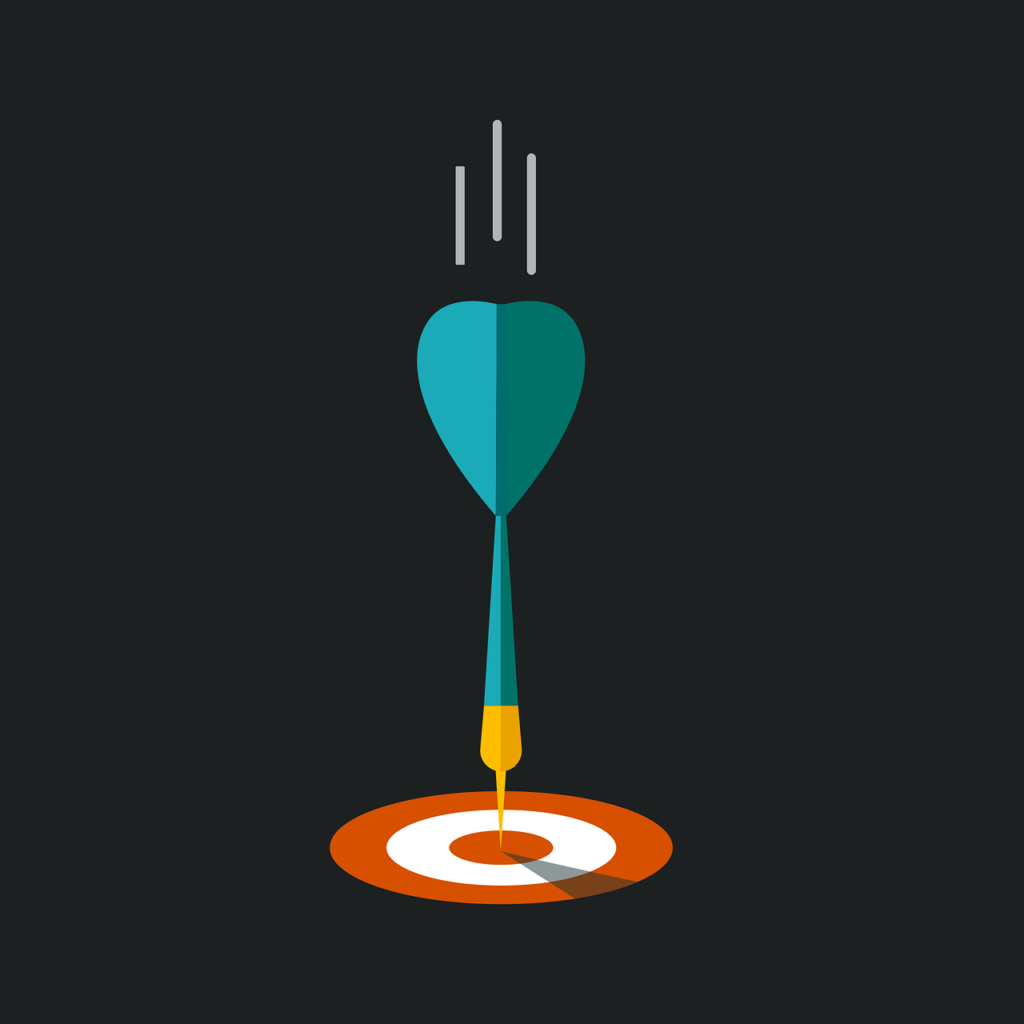
Make it a graphical button instead of a link. So get a graphics designer who knows marketing to make a fancy button that matches your site or tell them to make an orange button with black text that looks really well.
And if you see a sales letter that you really like and you really like the way their graphical order button is, go to your graphics designer and say, “Here, can you copy this? Make a button that looks like this, but it matches my site instead of theirs.” Have it the same shape and size and font and shininess or whatever.
And the clearer the price of your product on the button itself – I know that there is two camps on this. One camp says that if people see the price too early on they’ll get scared. The other camp says that you should show the price right away so they know what they’re getting into. You should show the price right away because with all this upsells and one-time offers and expiring offers and dime sales and discounts and time limits and stuff, people want to get locked into a certain price.
Many people will click over to your order page just to see how much your freaking thing costs. I know this happened a lot of the time with me. One time I promoted this guy’s ClickBank product where he did not show the price on the order button. And I tracked the number of click thru’s to the button because I had a redirect on the button. So the sales letter was hosted on my site, but the order button redirected to his site so I could track the number of clicks.
And it was like a 50 percent click thru, so half the people who viewed my affiliate sales letter clicked on the order button. And I messed up the tracking, and I wasn’t able to track actual purchases, I think. And so I asked how many sales did you get today because I knew that no one else had been promoting, and I could claim all the affiliate sales today as my own. And he’s like, “There were two sales, dude.” And I’m like, “What the heck? There were over a hundred people who clicked onto that buy button, but why did only a few of them actually buy?” Because those 50 percent were the curiosity clicks.
And you don’t want your viewers to be clicking around. You want to make it as simple as possible for them – hint, hint – this is called simple copywriting. You want to make it as simple as possible for them. If they have to click on something to figure out the price and then click back, you’re making it too hard and many of them will just leave. And that’s what happened to me when I promoted this sales letter with no price on the order button.

So if you want to experiment with order buttons, try adding more to your sales copy. And if you want to test it, just have two different payment buttons that go to the same download page and figure out which one gets more clicks. Or replace it with a graphical button or declare the price on the button itself.
Add Video and Audio
Add video and audio to your sales page. So this is the same idea with the landing page when you recorded a video of yourself explaining your offer. Only if you think you’re ugly or if you keep trying to record with a video camera and you just can’t get it, but then only save the audio and add a flash audio player to your site that loads when the page loads.
So you could still express your personality, express your voice, but it’s easier than doing video. But make sure that it’s an intro to an offer. Don’t be like most of the world and say, “Welcome to my website. Feel free to look around,” or something stupid like that. Give them some kind of time limited thing. Think of it as a commercial.
If you really wanted to get your money’s worth out of a commercial, you would make a promotion just for the people who watched the commercial. So you could say, “You get the first chapter for free” or “You get free shipping” or “You get 50 percent off” or something like that. And you only make it for the people who viewed the audio message. You could say, “Hey, I’m just like you, and I want my dog to be healthy so here is my teach your dog to be healthy learning system (whatever the name of your product is.)” Hit on a bullet point or two. And then say, “I have a special just for this month only where you can get half off if you buy two copies of my product; 2 of my DVD’s, you get the second one free.”
Or you could add the video further down the page. So if you explained a bunch of things in bullet points and one was kind of hard to understand, you could record a tiny little video showing it.
I sell PHP scripts. And if I had a script that no matter how many times that I explained it just didn’t make sense and people had to see it to understand it, I would record a video of me using that script and putting it in the benefit. This also has the side effect of showing proof. You can prove that something works by showing the video of it.
Or you can add a video guarantee. So you get people to read all the way down, and then they get to the time nearest to order and they might bookmark it or they might just leave. A lot of people won’t buy; so you add your guarantee, and you say, “After 60 days you can get all your money back no questions asked. Just send me a quick e-mail.” But instead of just typing that – or maybe you could type it, but also add a video of yourself saying the exact same thing. So not only is there the guarantee, but there is trust because they see you giving them that message.
